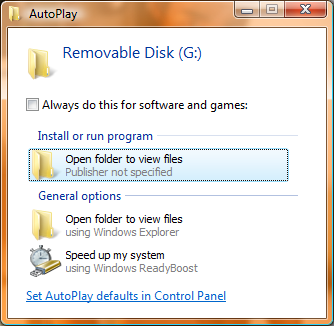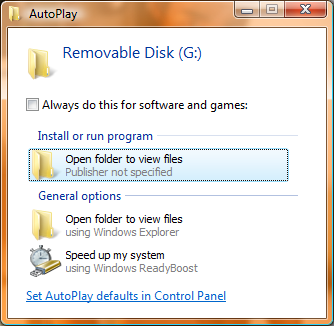
In recent years a new strategy of spreading viruses was used heavily by viruses authors and malware developers, this is autorun.inf-assisted viruses.
The autorun.inf is a simple file that is used to make CD and DVD drives launch their interface applications when inserted to the computer, it has used by virus authors to handle the spreading of their viruses by including an autorun.inf file and a copy of their virus in any drive that gets connected to the victim PC (be it a flash drive, a mobile memory card, a portable harddisk, or even backup media and network shares mapped to drives).
A very simple registry file can be your best defense from those autorun.inf viruses in Windows XP.
All you need to do is to copy and paste the text below into Notepad and save the file as "stop-autorun.reg" anywhere, then double click on the file and accept the message asking to merge changes to the Registry, then restart your computer.
Windows Registry Editor Version 5.00
[HKEY_LOCAL_MACHINE\SOFTWARE\Microsoft\Windows NT\CurrentVersion\IniFileMapping\Autorun.inf]
@="@SYS:DoesNotExist"
Check these articles for more detailed info:

 Sometimes, you may need to rip a flash animation from a website, this entry outlines a simple way to download such SWF files directly.
Sometimes, you may need to rip a flash animation from a website, this entry outlines a simple way to download such SWF files directly.